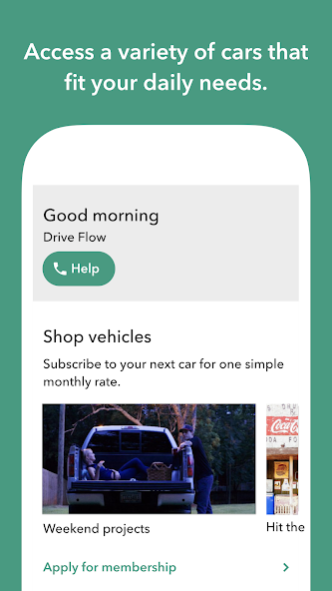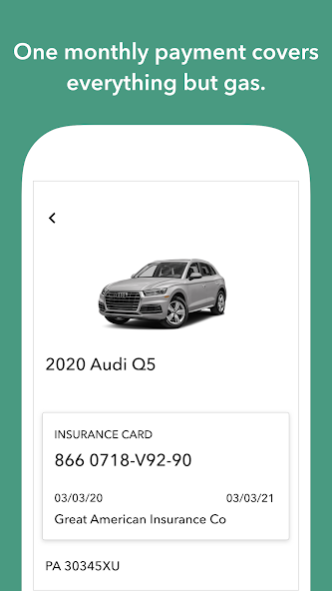Drive Flow 3.14.0
Continue to app
Free Version
Publisher Description
Why commit to one vehicle for many years? Life changes and so should your vehicle. Replace car ownership or leasing with a simple monthly subscription. With Drive Flow, you can switch your vehicle at anytime. Drive a wide range of vehicles from luxury sedans to trucks to Jeeps to performance cars. Always have the perfect vehicle for the moment. Insurance included!
Use the Drive Flow app to start using services fueled by Drive Flow in the following cities:
Winston-Salem: www.driveflow.com/winstonsalem
Raleigh: www.driveflow.com/raleigh
It's easy to get started:
ACTIVATE DRIVE FLOW SERVICE: Sign-up for Drive Flow via the app in a few minutes. There is no commitment beyond a 30-day minimum term. We will run a driver background check and send approval status in typically one business day.
MANAGE YOUR SERVICE: Use the app to tell us what you need in your initial vehicle. Book your first vehicle using the app. We will deliver it right to you.
ORGANIZE YOUR TOP "FLIPS": Create a menu of flips that meet all of your needs: everyday vehicles, trips and adventures, hauling stuff, nights out and fun drives.
COMMUNICATE WITH DRIVE FLOW: Use the app to work directly with Drive Flow concierges who will deliver and customize your vehicle experience.
About Drive Flow
Drive Flow is a free app for Android published in the Recreation list of apps, part of Home & Hobby.
The company that develops Drive Flow is Clutch Technologies, LLC. The latest version released by its developer is 3.14.0.
To install Drive Flow on your Android device, just click the green Continue To App button above to start the installation process. The app is listed on our website since 2022-10-19 and was downloaded 2 times. We have already checked if the download link is safe, however for your own protection we recommend that you scan the downloaded app with your antivirus. Your antivirus may detect the Drive Flow as malware as malware if the download link to com.driveclutch.flow is broken.
How to install Drive Flow on your Android device:
- Click on the Continue To App button on our website. This will redirect you to Google Play.
- Once the Drive Flow is shown in the Google Play listing of your Android device, you can start its download and installation. Tap on the Install button located below the search bar and to the right of the app icon.
- A pop-up window with the permissions required by Drive Flow will be shown. Click on Accept to continue the process.
- Drive Flow will be downloaded onto your device, displaying a progress. Once the download completes, the installation will start and you'll get a notification after the installation is finished.